Essential Tools for Virtual Assistants
Having the right tools for virtual assistants implemented in your biz, and knowing how to use them is important for any in-demand virtual assistant. And yet, we often spend so much time learning, implementing, and managing tools for our clients’ businesses, that we forget to invest the same amount of effort finding the best tools for our own biz.
So where do you start? How do you know what tools you should use in your biz?
Like anything else, we recommend you start with the essentials.
What are the essential tools for virtual assistants?
In-Demand virtual assistants understand that taking the time to set up a good system in the beginning can save so much time, frustration, and money in the long run. And, any good system, includes having the right tools.
Here are some of the essential tools for virtual assistants that help you get clients and stay in-demand:
Use a Project Management System
Staying organized is essential for every in-demand virtual assistant. Your clients expect you to keep track of all of the details and never miss a deadline. And, they should. And using a good project management system is essential to meet that expectation.
Many virtual assistants use project management systems in their clients businesses, but they don’t take the time to set up a system to manage non-client specific tasks such as marketing, sales, or billing.
A project management system will help you remember to do those important little tasks like following up with your potential client when you promised. So you can overdeliver on your promises to keep your clients happy and your business growing.
Some of the things we like to track in our project management system are our blog content schedule, social content creation, and tasks for any upcoming launches or events. Our favorite project management tool is AirTable.

Pro-Tip: Most project management systems offer a free version or trial so you can check them out and see if they work for you. So try out a few different tools before choosing the right one for your biz. The knowledge and experience you gain while testing out these tools will also be useful when you’re helping your clients find or create a project management system for their business.
Time Tracking Tools
Whether you’re working on an hourly, retainer, or commission basis with your clients, it’s essential that you track the time you spend on each client. This will ensure you’re getting paid for the time you’re investing in their business.
Don’t forget to include and bill for things like client calls, reading and responding to client emails, and client updates. And, for your project or retainer clients, be sure to include an hours report in your regular updates. This will help keep your clients in the loop so there are no surprises at billing or when hours run out.
We recommend using a time tracking tool such as Paymo. There are tons of great options out there.

Billing System Tools
In order to get paid, you have to have a way to bill (and accept payment from) your clients. You can start out with a more manual system like creating the invoice in Microsoft Word, sending the invoice by email, following up on outstanding invoices by email/phone, and accepting payment by Paypal.
Or, you can use a payment processor to accept credit card payments, and set up an automated billing and reminder system. Which system you choose, will depend on your business needs and the funds you have available to invest in premium tools.
You’ll also need to track your income and expenses for tax purposes, budgeting, revenue forecasting, and goal setting.
Some of the tools you’ll need to set up a solid billing system are a payment processor (like Stripe), a financial management tool, an invoicing/billing tool, and a client relationship management (CRM) tool for automated communications.
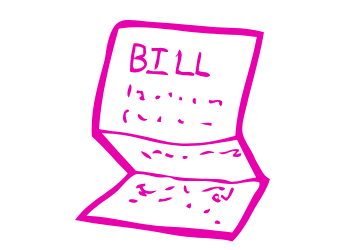
If you’re just getting started as a virtual assistant, or if you’re a bit more experienced and are just looking for some new tools, we’ve got you covered.
The 21 Best Tools for Virtual Assistants
Once you have the essential tools for virtual assistants implemented in your biz, it’s time to really take your your biz (and sales) to the next level. Some of the other tools that in-demand virtual assistants use are social media scheduling, document collaboration, image design, calendaring, and spelling/grammar checkers. With so many tools for virtual assistants available, it can be a bit overwhelming knowing which tools to choose.
With over a decade of experience as virtual assistants, we’ve tried hundreds of tools and found some we really LOVED, and others that really fell flat. Now we’re sharing the secret scoop on the very best tools for virtual assistants that you should get for your biz right now!!!
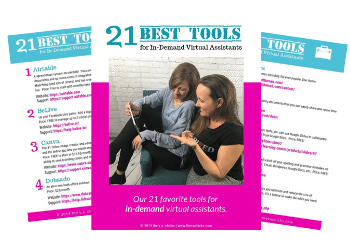
Download our 21 Best Tools for In-Demand Virtual Assistants Guide to start picking the tools for virtual assistants that are right for you.Download the 21 Best Tools for In-Demand Virtual Assistants


